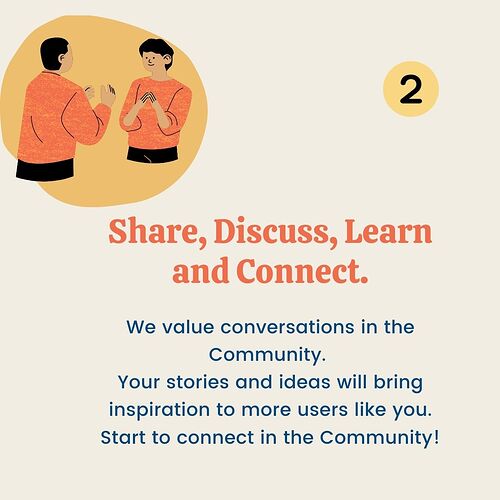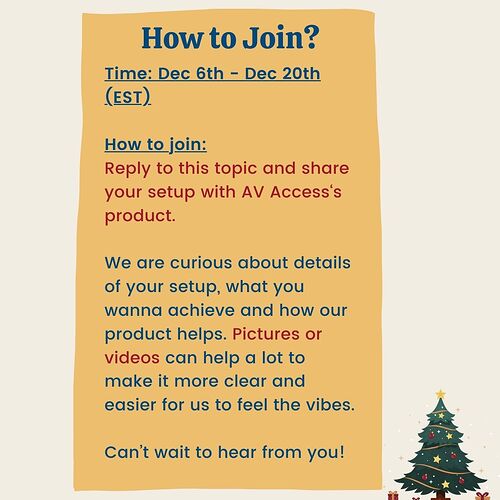![]() What does your setup look like? Reply to this topic and share your use experience with AV Access.
What does your setup look like? Reply to this topic and share your use experience with AV Access.
Time: Dec 6 - Dec 20th, 2023
I purchased AV Access KVM switch (iDock B30) two months ago. I must say it exceeded my expectations in terms of seamless device integration and user-friendly connectivity.

Firstly, setting up the KVM switch was a breeze. I connected three computers and two monitors to the switch using the provided HDMI cables. The switch also supports Type-C 65W charging for my laptop, which was incredibly convenient for keeping my devices powered up during use. Additionally, the inclusion of an Ethernet port allowed for a stable and reliable network connection.
Using the KVM switch was a delight. With a simple press of the keyboard hotkey, I could effortlessly switch between my different computers and monitors. Whether I wanted to focus on gaming, work, or multitasking, the switch handled it all flawlessly. The switch supports dual monitors, offering a crystal-clear 4K resolution at 60Hz, as well as 1080P at 240Hz and 2K at 144Hz. This versatility ensured a smooth and immersive visual experience across various applications.
The USB 3.0 ports provided convenient connectivity for peripherals such as keyboards, mice, and external storage devices. The switch intelligently recognized these devices, eliminating the need for constant reconnection.
Overall, iDock B30 proved to be an exceptional solution for managing multiple devices and monitors. Its easy setup, efficient switching capabilities, and excellent connectivity options make it a valuable addition to any workstation or gaming setup. I highly recommend this KVM switch for anyone seeking a seamless and streamlined user experience.
Got the product during the pre-sale, glad to share my experience after using it for a few months.
This product is awesome! I finally selected it between a product of Anker and this one, the price is better and the function is even more stable than it. So great that I made the right decision.
Regarding the setup, l got this is because have a 2.4Ghz wireless keyboard that keeps losing connection, but it has a USB mode (and only one USB
device can be connected). Now can connect it to two computers via USB and switch using the AV Access switch.
By the way, the technical guys of them are excellent as well, got a very quick reply via email. Nice shopping experience.
We purchased some 4KIP100-KVM. We like using these for our CCTV work for customers. They fly at 4K resolution and the USB passthrough is a game changer. These are much more reasonably priced than HD-BaseT solutions. They work great on existing switches, although they do eat up the whole gigabit pipe so if the data is jumping from switch to switch before it gets to the receiver, you should have a 10Gb or higher switch interconnect. We have not used them with 1080p, just 4K so not sure how much data is used in 1080p, probably a quarter.
In other situations we have them directly connected via a single CAT6 or higher ethernet cable. We are not going to bother with CAT5e in 4K situations as we need the wire to be as good as possible. Even though CAT5e is still sufficient for most needs, we want that guarantee. Shielded CAT5e could probably work too though. If there is a lot of interference along the cable pathway we would consider a shielded CAT6 or CAT6a. FYI, there isn’t anything feasible beyond CAT6a. CAT7 doesn’t actually exists, and CAT8 is an animal designed for rack interconnects in data centers. Don’t be fooled.
We are on our 3rd unit and can’t wait to install more as they satisfy SO MANY requirements. PoE would be nice but since they run off 12 volt, we have some PoE splitters we are going to try. Depending on the amperage they will probably work flawlessly.
I’ve been using the AV Access KVM switch in my home office setup for almost a year now, and it’s been working seamlessly. Recently, I added a new LG UltraFine monitor for my editing tasks alongside an AOC 4K gaming monitor. This KVM switch allows me to connect both my work PC and PS5, and I can switch between them smoothly. They also work well with my wireless keyboard and mouse. I particularly appreciate the USB mode feature. It lets me work on one monitor while gaming on the other at the same time. Nice one for work from homer lol.
Overall, it’s been a fantastic pick. If anyone needs a dual-monitor KVM, I highly recommend this one!
I usually handle light office tasks on my HP EliteBook 840, but for the heavy-duty stuff, I rely on my HP Z4 desktop. Recently, I got this KVM switch, and man, it’s a game-changer! Before, shifting between machines was a hassle, but now it’s super smooth.
I hooked up all my USB gadgets—a barcode scanner, keyboard, wireless mouse, and webcam—to the KVM’s input port, and boom, they effortlessly switch between the computers. Plus, there’s this headphone jack upfront that manages my soundbar cable and switches between devices, a feature I didn’t have earlier.
The switching happens lightning-fast, just a few seconds, unlike my previous, cheaper KVM switch. Also, it’s pretty neat that it charges my laptop and connects to LAN too.
If you’re handling multiple machines, this thing is a must-have. Highly recommend!
I use iDock C10 for 1 month, it works great!
I have a MacBook Air M1 that I use for work and design, and a separate PC for gaming and editing. The problem is, the MacBook Air only has two Thunderbolt ports, which isn’t enough for all the peripherals I need. I was looking for something that could give me more ports and also have an SD card reader.
It’s got 5 USB ports, so I can finally connect all my devices without having to unplug and replug things all the time. What’s more, it’s also a KVM switch, so I can switch between my MacBook and PC. Both my computers can use the same extended monitors and SD card, which is a huge plus for my workflow.
Now, there’s one thing to note: my MacBook Air only supports mirroring displays, so I can’t have a truly extended desktop setup. But honestly, for the convenience of having everything connected and easily switched between. This docking station really solves all my main problems, and I’m super happy with it!
I bought this device to simplify my setup, using one monitor for both my desktop gaming rig and Xbox, while having my work laptop charging and accessible on another screen. It works seamlessly for this purpose. Switching between my console and PC games is a breeze, allowing me to keep my laptop charged and respond promptly to work calls. The monitors maintain their clarity, performing just as well as when set up separately. This unified system enhances my gaming experience, letting me browse game forums or watch Twitch without having to juggle windows or tabs.
The instructions provided are clear and offer various setup options, providing flexibility for different preferences. While the initial cost might seem high, the flawless performance and the convenience of avoiding cord-switching on my primary 40" ultrawide monitor make it worthwhile. The device effortlessly handles the 144Hz refresh rate, and I appreciate the avoidance of wear and tear associated with frequent plugging and unplugging. In the long run, this is a valuable investment, especially considering the potential for remote work scenarios. Overall, the convenience and performance make it a justified expense, and I’m fully prepared for any work-from-home situations that may arise.
Thanks for sharing your use experience and setup ideas with us! We’re happy to learn more about our KVM switch users here. And we will work to improve our product further.
Next year we’ll be releasing more models to match our users’ needs - for example the dual-USBC KVM docking station and a DisplayPort KVM for triple monitors.
Congratulations to all users below to win a $25 Amazon gift card. The gift will be sent to you via your email in 24 hours. Merry Christmas to you all! ![]()
![]()
![]()
@Steven872 @EdwardJohn22 @WJ19876 @verommobay @Jozef @Jenny @Susan