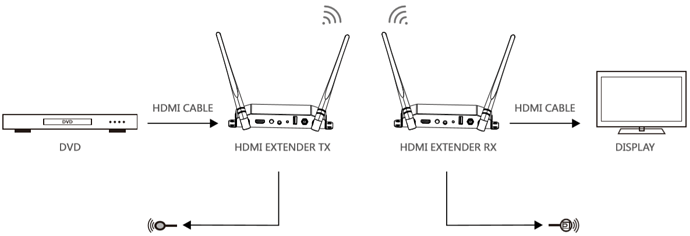If you’ve got a projector, or if you just want to get clever with hiding away game consoles or other video sources, wireless HDMI extenders might be something you’re considering.
A wireless HDMI extender enables you to transmit audio and video content from various HDMI-enabled devices, such as gaming consoles, computers, and cable boxes. It allows you to remove unsightly HDMI cables from your setup, and even frees up options like storing the video source in an entirely separate room.
A wireless HDMI extender is very simple to use, but there are certain facts you should be aware of before buying it.
How Does A Wireless HDMI Extender Work?
A wireless HDMI extender comes with two parts: the HDMI video transmitter and receiver. A transmitter wirelessly sends a data signal stream. A receiver receives the data and streams it to your TV.
Transmitter – The transmitter connects to an audio or video source device such as a set-top box, gaming console, or Blu-ray player. Then it sends a wireless signal from the source device to the receiver.
Receiver – The receiver connects to your TV. It then wirelessly receives the audio/video data stream from the transmitter up to a 150-feet away and displays it on the TV.
Will it Interfere with Your Wi-Fi Network?
With your Xbox or PlayStation, wireless router, and wireless HDMI transmitter all stored in the same spot, things can get a little tangled. Since game console has its own wireless network to support its wireless controller, and transmitters and receivers are throwing up their own wireless networks much like your wireless internet. This can result in signal issues, such as audio and video occasionally flickering out for a brief period of time every few minutes before the connection stabilizes.
To spread things out, get all those wireless transmitters away from each other, maybe on their own shelves or in their own corners of the room. Luckily, though, being able to put the hardware wherever you want is the thing that a wireless HDMI extender specifically excels at.
Compare Wireless HDMI Extenders and Streaming Sticks
In the last few years, an alternative has emerged that is even more drop-dead simple to use: content streaming sticks. These include the Chromecasts, the Roku Sticks, and Amazon Sticks.
The absence of video signal encoding and decoding is the main distinction between streaming sticks and wireless HDMI extenders. These wireless streaming sticks, on the other hand, establish a direct connection with your wireless internet and stream content to the screen as necessary.
There are a few reasons why a streaming stick would be preferable than a wireless HDMI extender. First, they are simpler to use, with apps and physical controllers that are familiar and intuitive. Second, it is usually 5–10 times cheaper than any wireless HDMI solution. However, all these streaming sticks use your internet.
But if you are worried about data caps, or if you are in a location where you can’t get streaming speeds over Wi-Fi, then you’ll have to use the wireless HDMI option.
Conclusion
Wireless HDMI extenders help solve some problems like irregular hardware placement and keeping things tidy, the investment in wireless video is worth it. After all, you don’t want to be running tens of hundreds of feet of cables through your walls and ceiling. Use wireless video to keep things easy. That simplicity will be something you won’t regret once you’re up and running.
AV Access has an innovative wireless HDMI extender – HDW100. It can wirelessly extend 1080P full HD HDMI signal up to 200m/656ft in an open field, and 10m-50m (32ft-165ft) through an interior drywall. Click to learn more.
Related articles: