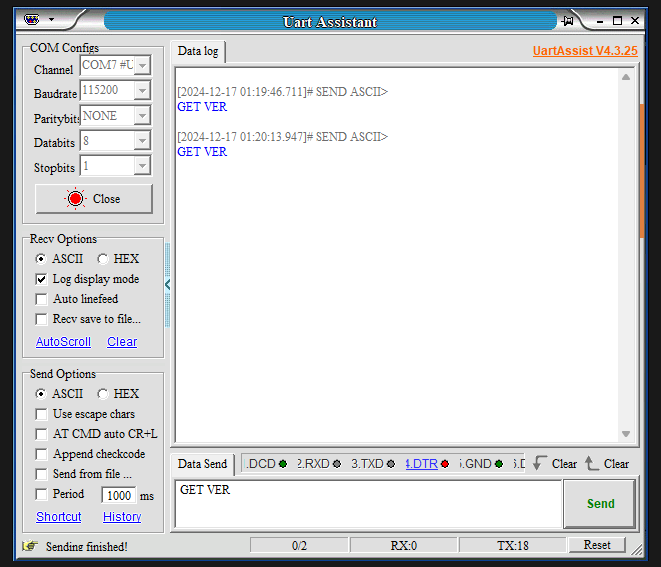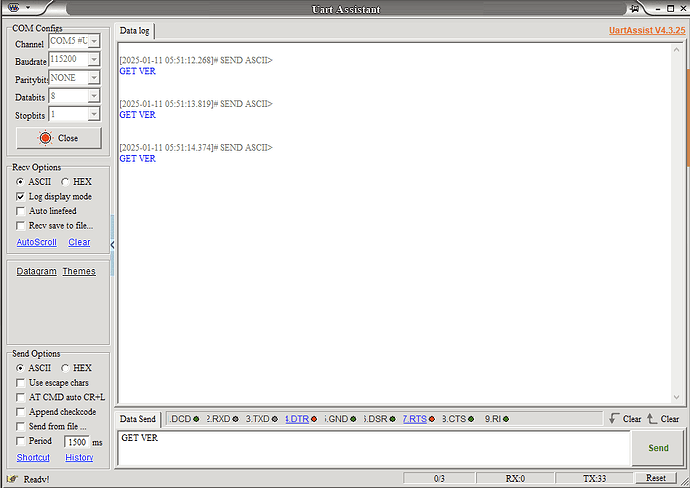Hello,
I just bought an iDock D23 and the device was working well at the beginning but after a few days I started to experience lags in the USB IO (displays working well).
I ensured that the usb cables were tightly connected and I even switched a power port. What else can I do?
Thank you!
Issue remains with both computers.
Hi there,
Thanks for getting back to us and sorry for the issue.
Kindly please try factor reset the devcei for a check: https://www.dropbox.com/scl/fo/es3xc68u3e64ph21rjfl3/AOs3ig6pRP00P-MMTQ2COzY?rlkey=hno96ymityvq1iork79ffbg0j&st=mdu77uls&dl=0
Hello,
Please running this software "as the administrator“access,and if it pop up and warning,please click “More info” then click “run”
And also you can try test with different computer for a check.
Hi Kevin,
I’m experiencing similar issues with my iDock D23. The USB ports – whether it’s the front USB 2.0, USB 3.0, USB-C, or the rear USB 3.0 – intermittently disconnect and reconnect. This can be quite frustrating, especially when it happens with my keyboard and mouse every 15-30 minutes.
I came across this post and attempted the reset process, but unfortunately, there’s no response after sending the “GET VER” command. I’ve already started the UART as an administrator, allowed the program through Windows Defender, and ensured the BAUDRATE and other settings are correct. The USB-B cable is properly connected to my PC, but I still can’t get any response.
Could you help me troubleshoot this?
Thank you in advance!
Best regards,
Wladie
Hello Wladie,
Thanks for reaching us and so sorry for the trouble caused.
Could you going to PC Device Manager > Network Adapter: and try disable the “Realtek USB GbE Family Controller” option for a check does this help or not?
Many thanks.